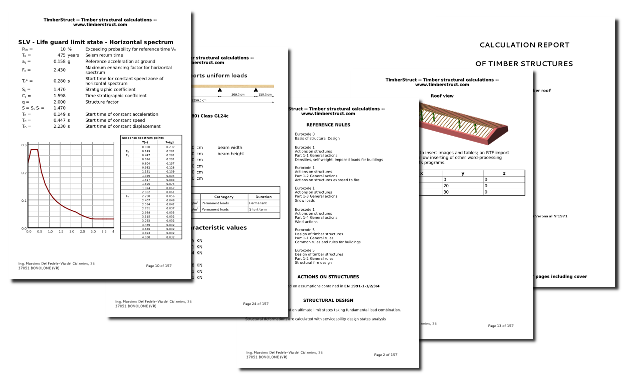Highlights
-
Automatic generation of all load combinations.
Once load cases and loads have been introduced TimberStruct will generate automatically all load combinations...... -
Partial combination coefficients based on National Annexes.
A comprehensive database of National Annexes allows to associate a different set of Country-dependent factors to each job... -
Ability to print internal forces on any point.
It's possible to instruct TimberStruct application to calculate and include in final printout the internal forces on any number of points inside element...
Printing in TimberStruct
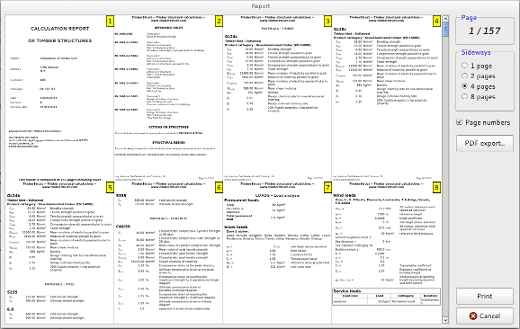
In TimberStruct, unlike many other applications, all jobs elements are handled in a single archive,
stored into a single file and printed in evenly way when user needs it.
The picture on left shows a typical TimberStruct print-preview; you can notice the ability to display
more preview pages aside (from 1 to 8 on same screen), to activate page numbering and, very useful feature for calculation
sharing and transmission, the PDF export feature.
The preview allow user to visually check the future printout and page formatting.
Care of graphical output
In TimberStruct we tried to have a special look at graphical quality of printouts, having as result well looking and easy-to-read reports. When necessayy, elements are accompanied by graphical data.